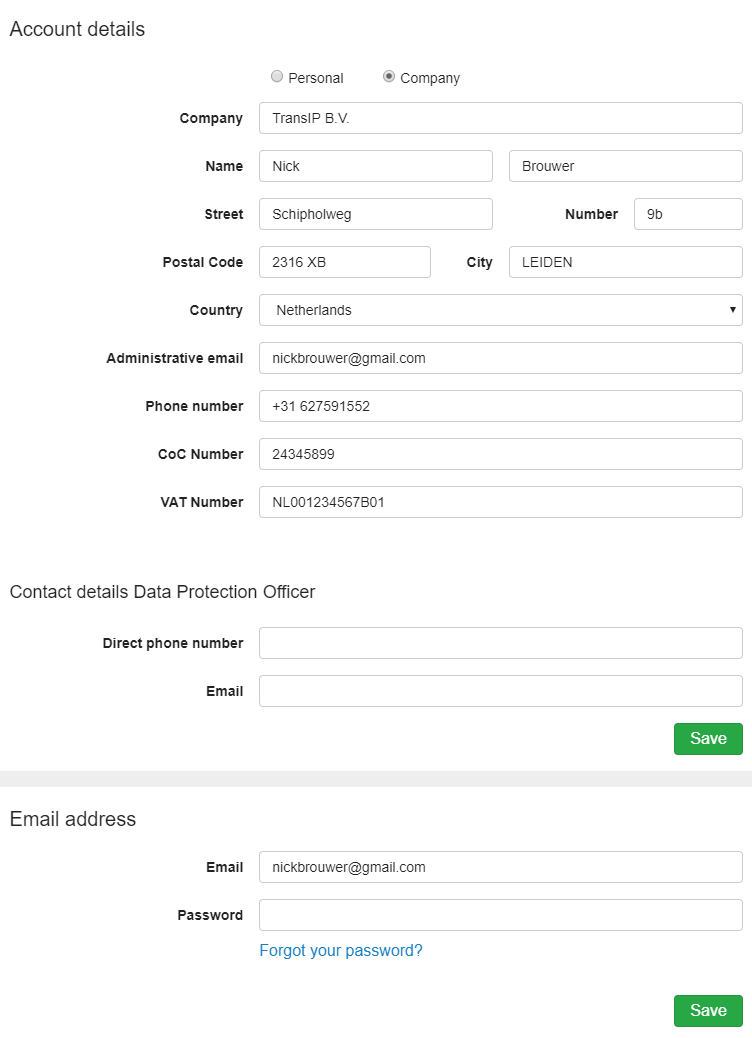Company: When creating a company account, the company in entered in this field is considered the owner of the account.
Name: We use the contact person's name in the salutations of the messages we address to you.
Address details: This information is stated on your invoices for the company.
Administration email: This is an optional administrative email address we use to send administrative messages such as propositions, invoices and any payment reminders. If no address is entered, we will use the email address that is used below 'Email address' on the same page.
Telephone number: This telephone number is used for text messages when two factor authentication or VPS monitoring is activated.
Chamber of Commerce number: The number of the company at the Chamber of Commerce. This number is mentioned on invoices.
VAT number: The VAT number is mentioned on invoices as well. Customers outside the Netherlands are eligible for VAT-exemption if a valid VAT number is entered. Contact our support department if you think you are eligible.
Terms and conditions: If you have not done so already, you can also agree to the Terms and Conditions on this page by ticking the checkbox below 'VAT number'.
Contact Details Data Protection Officer: If you employ a Data Protection Officer, you can provide the telephone number and email address of this person in these fields.
After changing any of the information mentioned above, click on the 'Save'button to confirm the change.
Email address: You can change the main email address for the account in this field. The address provided here allows you to retrieve the username and reset the password used for your account. If you wish to change the email address of your account, you are required to enter the password of your account as well.